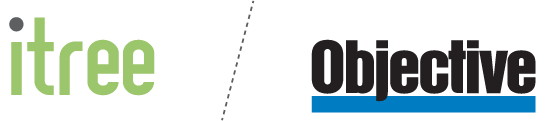Download Objective Trapeze
| 64-bit | Version | Release Date | Size | |
|---|---|---|---|---|
| Objective_Trapeze_x64.exe | ${downloadData.x64.exe.Version} | ${downloadData.x64.exe.Date} | ${downloadData.x64.exe.Size} | |
| Objective_Trapeze_x64.msi | ${downloadData.x64.msi.Version} | ${downloadData.x64.msi.Date} | ${downloadData.x64.msi.Size} |
| 32-bit | Version | Release Date | Size | |
|---|---|---|---|---|
| Objective_Trapeze_x86.exe | ${downloadData.x32.exe.Version} | ${downloadData.x32.exe.Date} | ${downloadData.x32.exe.Size} | |
| Objective_Trapeze_x86.msi | ${downloadData.x32.msi.Version} | ${downloadData.x32.msi.Date} | ${downloadData.x32.msi.Size} |
What's new in Trapeze
Since the release of Objective Trapeze Professional in mid-2019, the Objective Trapeze team has been working hard to deliver great new time-saving features and enhancements. To learn more, check out our latest release notes, or view our feature release timeline.
Even if you are not a subscription customer, updating to the current version ensures you get the latest bug fixes and maintenance improvements.
Getting started with Trapeze
- Download the Trapeze installer from the links above. Generally, we recommend using the x64 .msi installer where possible, particularly if you are using Content Manager and wish to integrate with it.
- If you're new to Trapeze, read through our Deployment Guide. If you're upgrading, use the Upgrade Guide. These will step you through the process.
Need Assistance?
Please contact us via the Objective Global Customer Support Portal
Note: If you haven’t used the portal before choose the “Continue as guest” option on the login page.