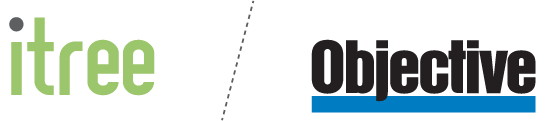Download Objective Redact
| 64-bit | Version | Release Date | Size | |
|---|---|---|---|---|
| Objective_Redact_x64.exe | ${downloadData.x64.exe.Version} | ${downloadData.x64.exe.Date} | ${downloadData.x64.exe.Size} | |
| Objective_Redact_x64.msi | ${downloadData.x64.msi.Version} | ${downloadData.x64.msi.Date} | ${downloadData.x64.msi.Size} |
| 32-bit | Version | Release Date | Size | |
|---|---|---|---|---|
| Objective_Redact_x86.exe | ${downloadData.x32.exe.Version} | ${downloadData.x32.exe.Date} | ${downloadData.x32.exe.Size} | |
| Objective_Redact_x86.msi | ${downloadData.x32.msi.Version} | ${downloadData.x32.msi.Date} | ${downloadData.x32.msi.Size} |
To install your license:
- Start Objective Redact by clicking the ‘Objective Redact’ item in the Windows Start menu (Start | Programs | Objective Redact | Objective Redact).
- Click the ‘Settings’ button.
- Click the ‘License’ tab and enter the details of your License ID sent by email.
To help get you underway using Objective Redact you can view demonstration videos by visiting the resources section of our website. We hope you enjoy using Objective Redact and if you have any questions please do not hesitate to contact us.